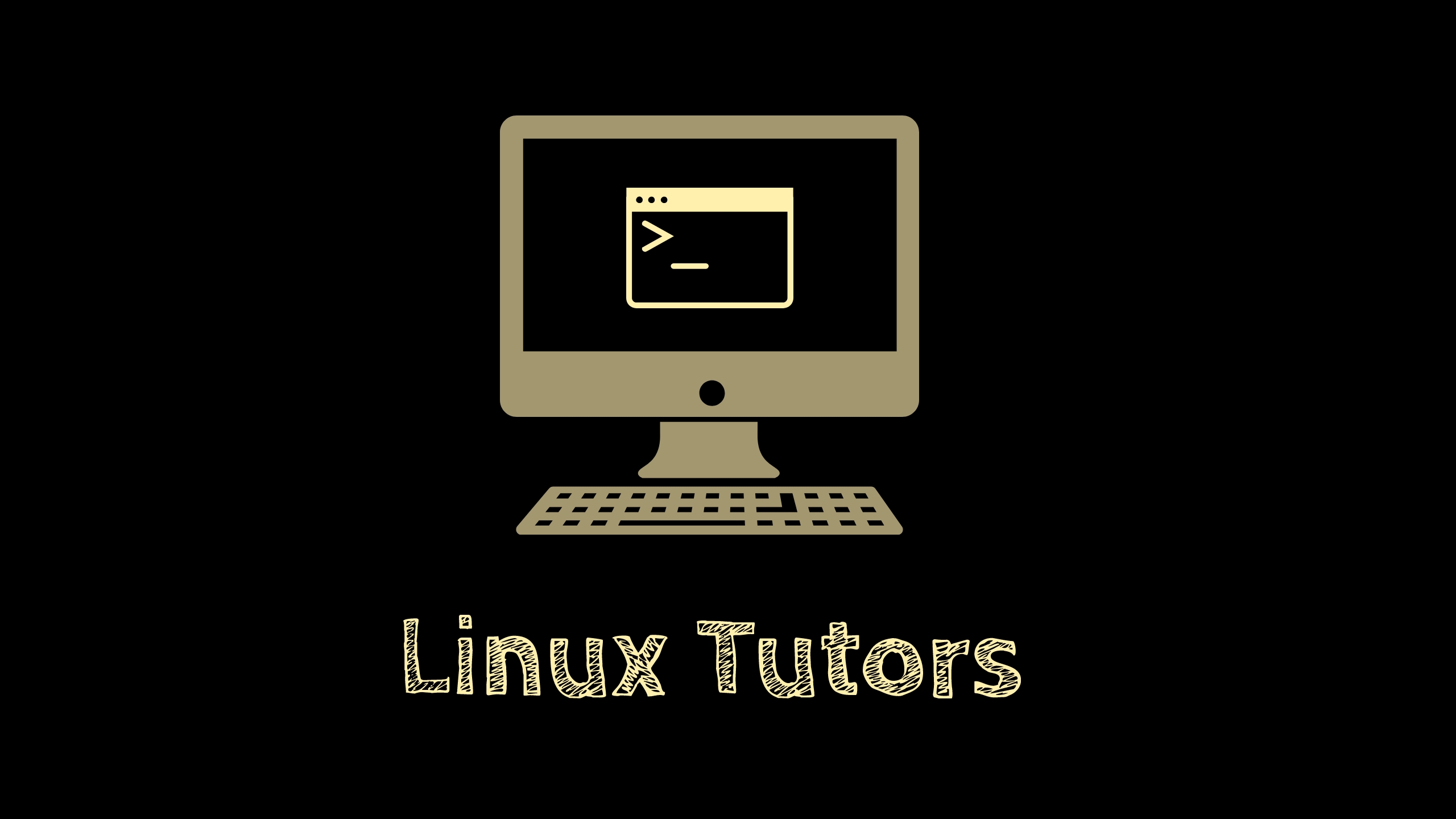Learn Linux Files Permissions
Posted by Moussan

in this chapter we will cover everything about linux OS files security and permissions and how to control them also you will learn how to allow users to use certain files and how to put restrictions as you like by command line interface
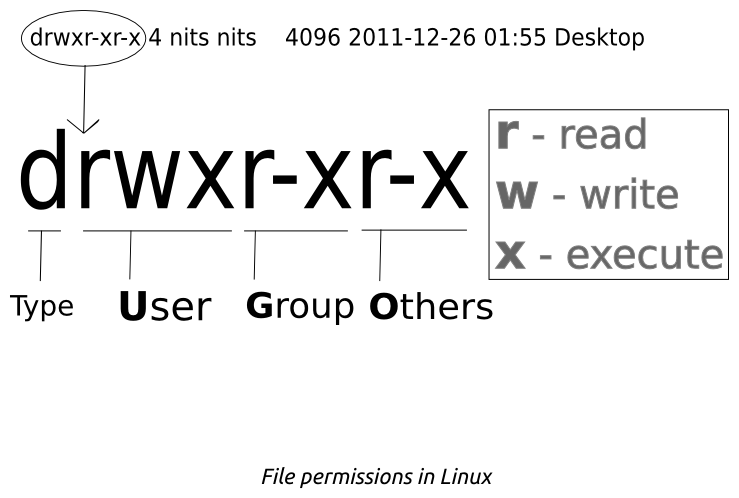
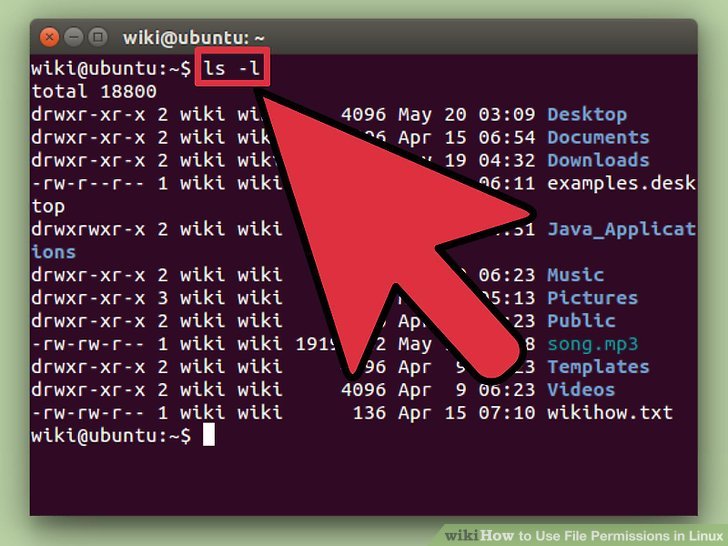
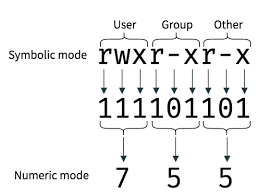
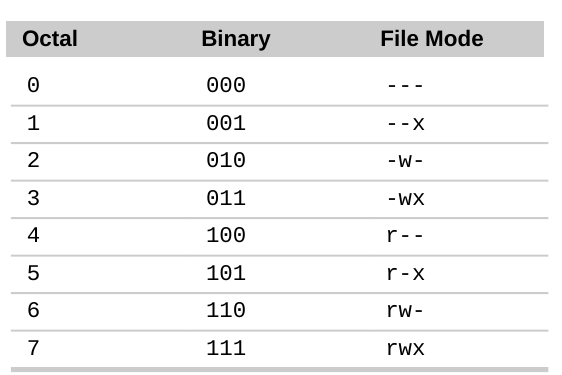
Usage : change permission of file or directory
Usage : list and change attributes of file or directory
Usage : add or remove attribute of file or directory
Usage : prevent file from get removed by any user
Usage : change ownership of any file by set specific user as owner of this file
Usage : change ownership of any file or directory for group type member
Example : setacl -m u:root:rwx + {file}
(-m) => means modify permission
(u) => means user
(root) => refers to user_name
(rwx) => refers to permissions allowed to this file
Usage : Set access control list of file or directory
Usage : returns access control list and permissions of this files
Example : setacl -m m:--r + {file}
(-m) => means modify permission
(m) => means mask (permisson)
(--r) => refers to read-only permission allowed to this file
Usage : Set mask ACL of file or directory
Usage : remove access control list (ACL) of any file or directory
Example : setacl -m d:u:root:rw- + {file}
(-m) => means modify permission
(d) => means default ACL
(u) => means user
(root) => refers to user_name
(rwx) => refers to permissions allowed to this file
Usage : Set access control list of file or directory
Content Index
Learn For Free